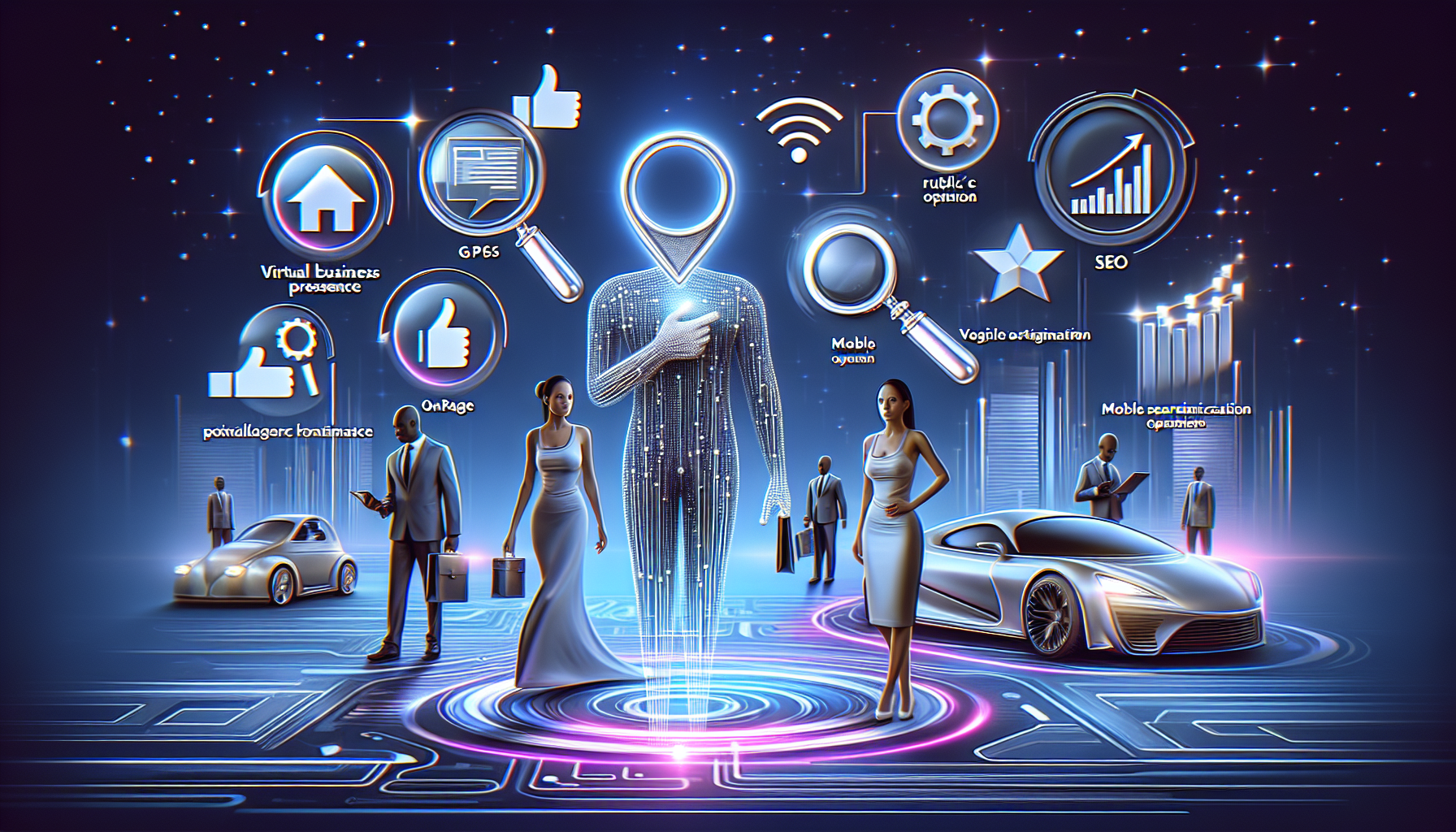How can I redesign my website?
How can I redesign my website?
Do you need to know how can I redesign my website? In today’s internet world, a well designed and optimised website will generate more traffic. More traffic will lead to more sales. In today’s economic recession, every business is looking for ways to increase their sales and profit margins. Learning how can I redesign my website is one of the first steps that you should take if you are trying to increase your profits.
How Can I Redesign My Website?
Whether you're looking to improve functionality, update your site's look, or enhance user experience, a website redesign can be a transformative process for your digital presence. In this comprehensive guide, we'll walk through the steps and considerations for successfully redesigning your website.
Step 1: Define Your Goals
Before diving into a redesign, clearly define what you want to achieve. Is your goal to increase traffic, improve conversion rates, or perhaps enhance the site's mobile responsiveness? Having clear objectives will guide your redesign strategy and help measure success.
Step 2: Analyze Your Current Website
Take a thorough look at your existing site to identify what's working and what isn't. Tools like Google Analytics can provide insights into user behavior, helping to pinpoint areas for improvement. Consider conducting user surveys for direct feedback.
Step 3: Research and Inspiration
Researching current web design trends and gathering inspiration from industry-leading websites can offer fresh ideas. Platforms like Behance and Awwwards showcase innovative design work and can spark creativity.
Step 4: Plan Your Content Strategy
Content is at the heart of your website. Plan a content strategy that aligns with your redesign goals. This might include revising existing content, creating new pages, or reorganizing your site's structure for better navigation.
Step 5: Choose the Right Tools and Technologies
Deciding on the right platform, content management system (CMS), and technologies is crucial. Whether you're using WordPress, Shopify, or custom development, ensure your choice supports your website's functionality and future growth.
Step 6: Design and Development
With your goals, content, and tools in place, you can start the design and development process. Focus on creating a user-friendly interface that reflects your brand identity. Prioritize mobile responsiveness and test across various devices and browsers.
Step 7: Testing and Launch
Before going live, thoroughly test your redesigned website. Check for broken links, loading issues, and ensure all forms and functions work correctly. Collect feedback from a beta group and make necessary adjustments.
Step 8: Post-Launch Monitoring and Maintenance
After launching your redesigned website, monitor its performance closely. Use analytics to track user engagement and make iterative improvements based on data and feedback.
Redesigning your website is a significant undertaking that can dramatically improve your online presence. Remember, a successful redesign is not just about aesthetics but creating a site that meets your audience's needs and supports your business goals.
For more detailed guidance or professional help with your website redesign, visit our website at Digital Vertise.